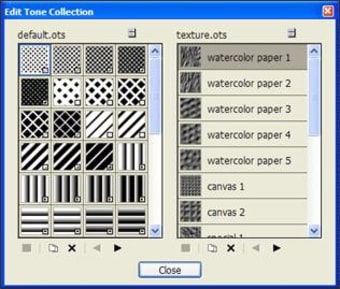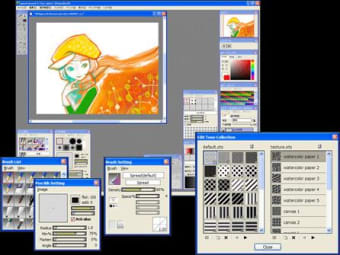Conjure up eye-catching images and illustrations
OpenCanvas is one of the best crossover programs you will find when moving on from real paint brushes to digital design. The installation process takes only a few minutes, after which you can begin drawing right away. OpenCanvas features a simple friendly interface, even for first-time users. Also, note that if you're used to Photoshop, you'll find OpenCanvas extremely familiar, as it follows the same basic guidelines: a large working area with floating windows displaying tools, settings, color palette and so on.
In this latest release of Open Canvas, there are a ton of new features including a new Tool Palette, Color Sampler, Preset Manager, Grabber Control, Menu and Shortcut Key. The Tool Palette is probably the most interesting and welcome innovation. OpenCanvas 4.5 features a new elegant look with a standardized size of Tool Palette and it now supports docking, window shading and adsorbing when moving the palette. In addition, much more workspace can be used efficiently than before.
In summary, OpenCanvas lets you experiment with traditional painting while enjoying the advantages of computer design.